For models using UDS diagnostic protocols
(VCDS will prompt you about this type of instrument cluster. If you are not sure which type the car uses, see this page first to find out)
Resetting the Service Reminder Indicator on later type instrument clusters using UDS protocol is done directly in the instruments module. Start by clicking [Instruments] in the module select screen
If you've already reset the ESI and the warning is still showing, the car may require a full inspection and reset
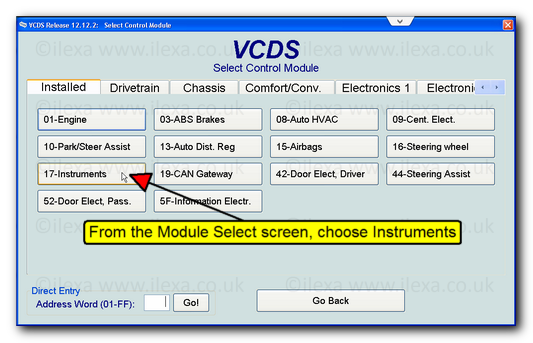
Next click the [Adaptation] button
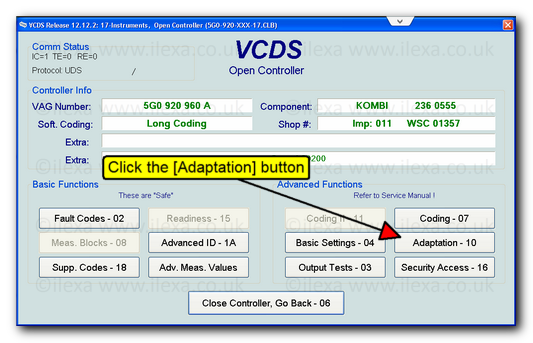
Click the arrow to open the adaptation channel selection box
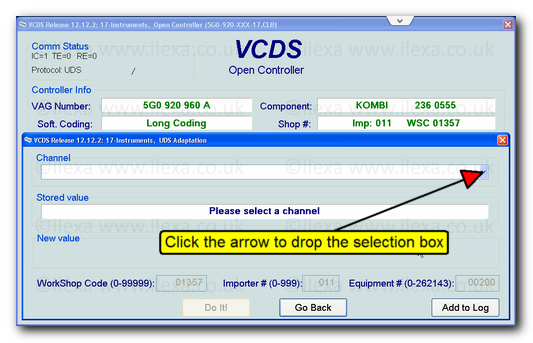
To work with the oil service reminder, choose "ESI: resetting ESI" from the list (note the list is big and may contain similar lines so be sure to check the one you choose)
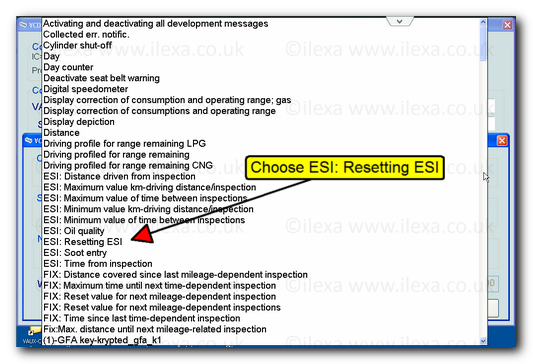
After you click ESI: resetting ESI, the drop down list will close and leave that entry showing like the image below. Drop the New value box and choose Reset
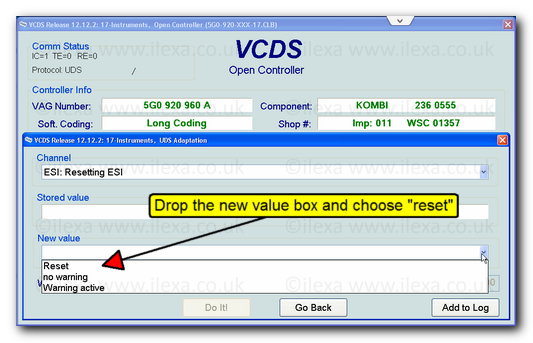
Click [Do It!] and VCDS will save the value to the correct channel to reset the oil service reminder (If you get a message that the cluster is uninitialised, click yes to allow VCDS to enter the default values)
If the car has had a full inspection, you'll need to reset the two inspection counters as well, so also do the two procedures shown below
- 1, Drop the top list and choose FIX: Time since last time dependent inspection
- 2, Enter a new value of 0
- 3, Click Do It
- 4, Wait while VCDS sets the correct values for the service routine you have chosen
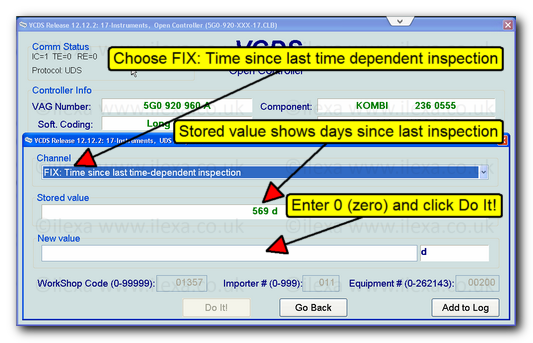
- 1, Drop the top list and choose FIX: Distance since last mileage (or distance) dependent inspection
- 2, Enter a new value of 0
- 3, Click Do It
- 4, Wait while VCDS sets the correct values for the service routine you have chosen
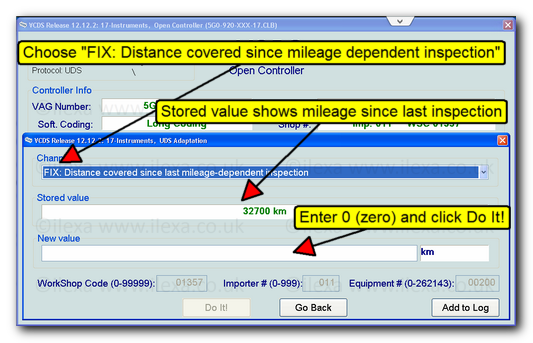
© ilexa VCDS Help and Training article www.ilexa.co.uk
