Resetting the service indicator (SRI) with VCDS
Resetting the service reminder using VCDS is easy, but VCDS does not know what type of oil you are using, or whether you want flexible or fixed intervals so it cannot automatically reset the service indicator. You'll need to choose the type of service interval you want to set from the list VCDS gives you
Step 1, First choose SRI reset from VCDS front screen
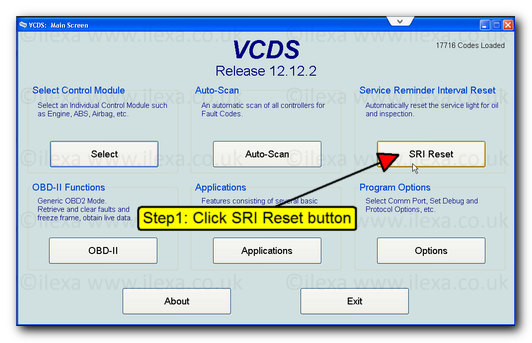
NOTE If you get a popup about UDS protocol, click to the UDS page here)
Step 2, VCDS will load the list of channels and display the currently stored values
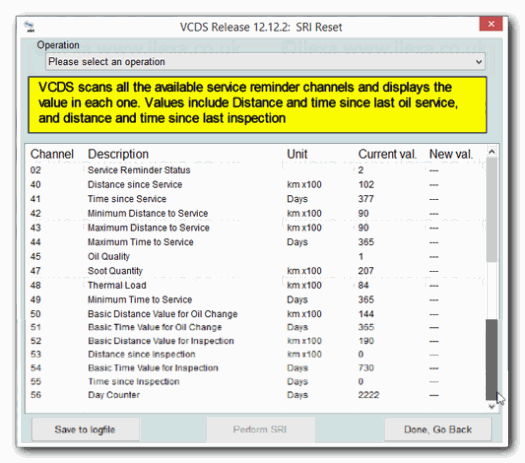
Step 3, Click the arrow at the top to see the available service routines
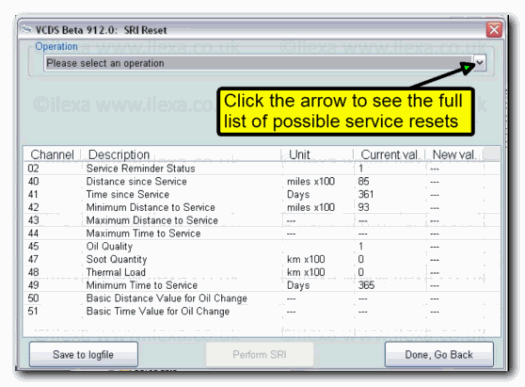
Step 4, Choose a service routine from the drop down list at the top of the screen (a typical routine choice would be Flexible oil service diesel Great Britain, or Fixed interval petrol (may say gasoline) Great Britain)
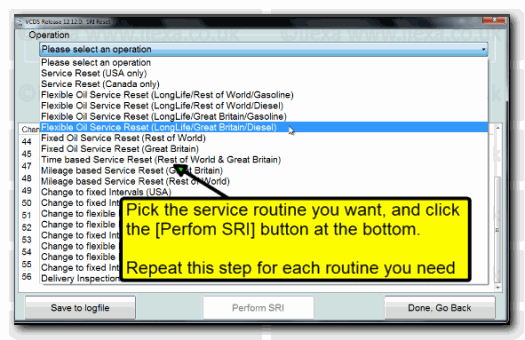
- Click [Perform SRI]
- Wait while VCDS sets the correct values for the service routine you have chosen
Step 5, For early models, you'll only need to do the oil routine, but for 2008 and later Audi models you may also need to reset the inspection counters. If the service indicator is still showing and you have completed a full vehicle inspection, perform the following steps to reset the inspection counters
- 1, Drop the top list and choose a Time based service (inspection) routine
- 2, Click [Perform SRI]
- 3, Wait while VCDS sets the correct values for the service routine you have chosen
- 1, Drop the top list and choose a Mileage (or distance) based service (inspection) routine
- 2, Click [Perform SRI]
- 3, Wait while VCDS sets the correct values for the service routine you have chosen
For detailed information about Audi SRI routine changes also see the official VAG self study guide 438 from www.erwin-portal.com
VCDS help and training article SRI reset www.ilexa.co.uk
